July 10, 2007 by nur cahyanto
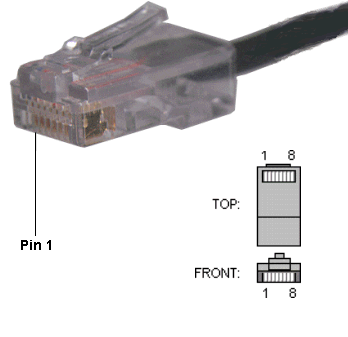
Ah, sambil mengingat-ingat kontfigurasi penulis iseng-iseng menulis konfigurasi untuk crimping kabel RJ-45. Kabel RJ-45 adalah kabel Ethernet yang biasa digunakan dalamopologi jaringan komputer LAN maupun jaringan komputer tipe lainnya. Konektor RJ-45 ini memiliki konfigurasi dua macam, sesuai dengan perangkat yang ingin dihubungkannya.
- Straight Through Configuration
Kabel jenis ini biasa digunakan untuk menghubungkan perangkat jaringan dengan tingkat hierarki yang berbeda. Sebagai contoh adalah ketika kita menghubungkan PC ke jaringan komputer kita di kantor lewat switch. Tipe kabel jenis ini lebih umum digunakan dan relatif lebih mudah dalam penyusunan kabelnya saat memasang konektor RJ-45. Berikut susunan warna kabel untuk tipe konektor RJ-45 Straight Through:
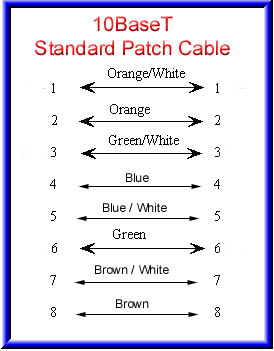
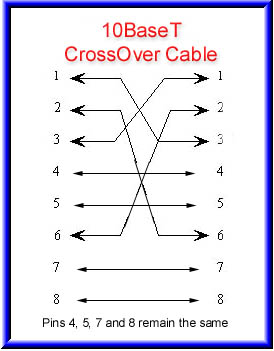
- Cross Over Configuration
Kabel jenis ini biasa digunakan untuk menghubungkan dua perangkat jaringan dengan hierarki setingkat, sebagai contoh koneksi antara PC to PC, atau PC ke AP Radio, Router to router. Berikut konfigurasi pengkabelan/pemasangan konektor RJ-45:Color Codes for T568B Pin color pair name --- ----- ---- --------- 1 wh/or 2 TxData + 2 or 2 TxData - 3 wh/grn 3 RecvData+ 4 blu 1 5 wh/blu 1 6 grn 3 RecvData- 7 wh/brn 4
8 brn 4
- Kabel Rollover
Kabel jenis ini biasanya digunakan untuk mengakses router dengan PC/laptop kita. Konfigurasi kabel jenis ini cukup simpel karena kita tinggal membalik urutan kabel yang kita pasang di satu sisi. Misal kita menggunakan standar 568B (standar untuk kabel straight through), maka kita tinggal membalik urutan menjadi coklat untuk urutan pertama di ujung kabel yang lain. Berikut deskripsi untuk memudahkan kita membuat kabel rollover.

